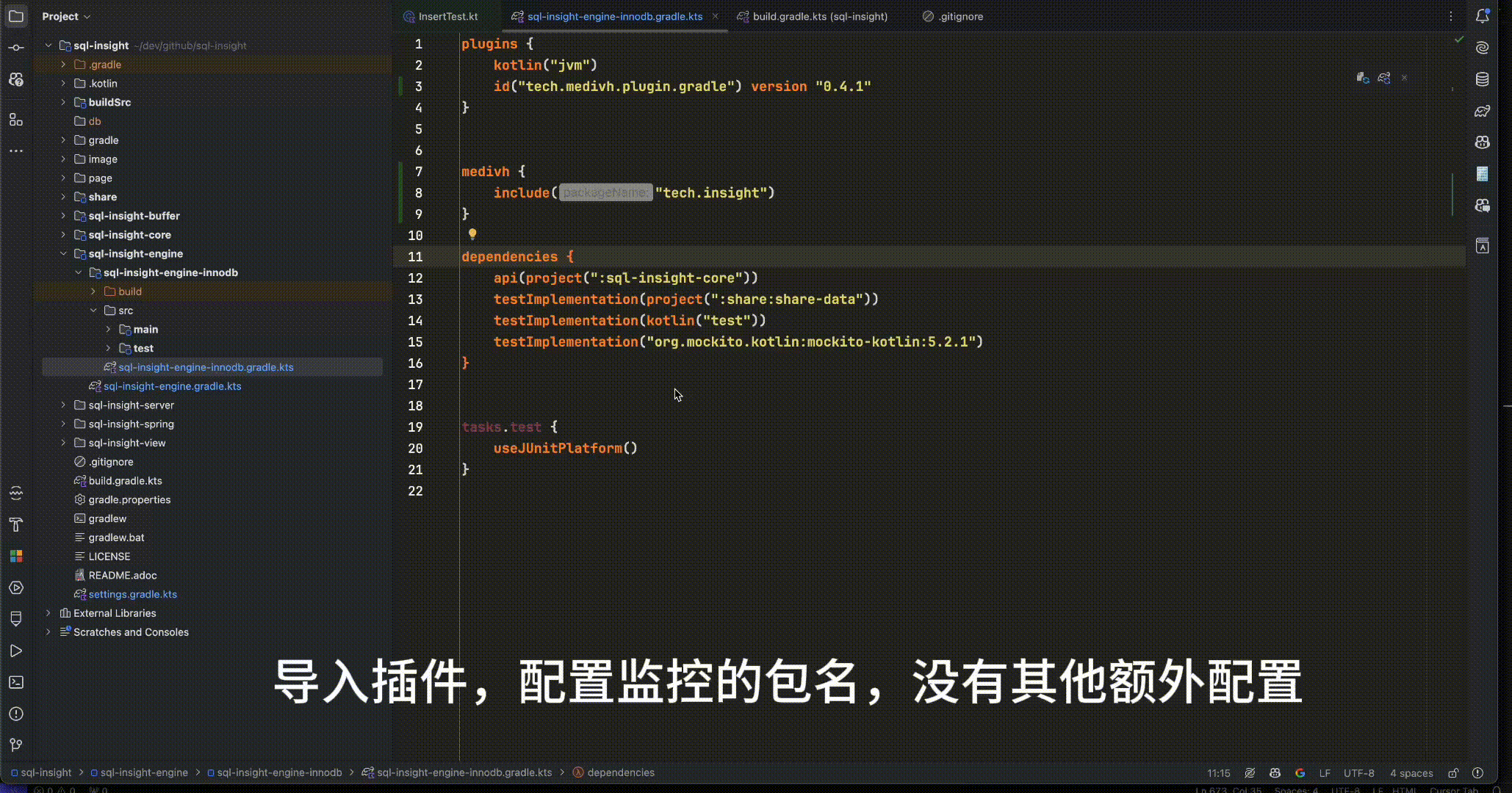使用
Xuan-Zhang Gong
配置 Medivh
medivh {
include("com.example") // 你的包名
}
medivh {
include 'tech.medivh' // 你的包名
}
编写测试
import org.junit.jupiter.api.Test
class DemoClassTest{
@Test
fun testDemo(){
val demoClass = DemoClass()
repeat(10){
demoClass.helloWorld()
}
}
}
在你的 IDE中执行
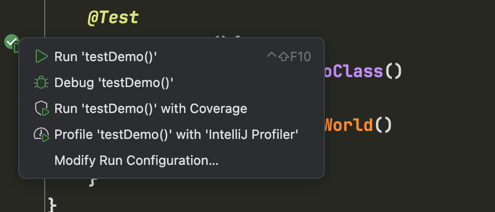
打开控制台查看报告链接
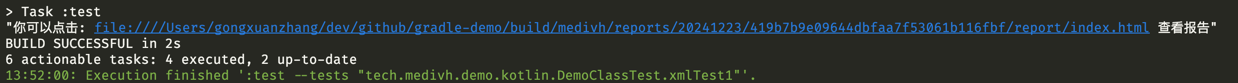
点击链接,你会在浏览器中看到报告
完整流程